Moom Review
Macworld reviewed Moom from Many Tricks software back in April. They gave it a good rating and I figured for $5 it was worth a try. I was already using BetterTouchTool and Keyboard Maestro to move windows from the keyboard but I thought the design was interesting. I've been using Moom for several months and I am very happy with the features, stability and ease of use.
Moom has a unique interface as window management applications go. Rather than locking you into a few canned sizes and locations the application allows you to dynamically set a position from a pop-over size selector.
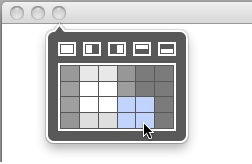
Even better, you can adjust all of your application windows into a specific configuration and Moom can take a snapshot and remember the setup. Next time you want that work environment back, you can trigger a shortcut or simply select it from the convenient pop-over menu.
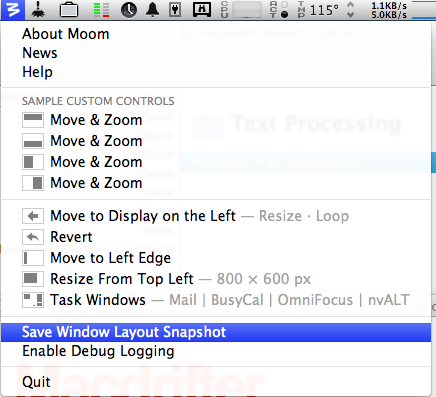
There is considerable polish to such a small application. Every detail looks painstakingly designed and implemented. There’s even a cheat-sheet pop-up if you need a reminder of your shortcuts.
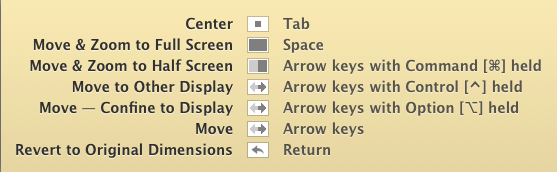
Finally, Moom handles multiple monitors flawlessly. That’s a particular problem I have had with some unnamed application. For me, my secondary is not a simple holding place for windows I want to ignore. I keep reference material open and flip back and forth between Safari and Preview on the secondary display. The ability to easily move windows around with the keyboard is a small victory.
Vendor: Many Tricks
Price: $5
