Love and Disappointment OmniOutliner for iPad
The Omni Group
The Omni Group has produced some of the best iPad and iPhone apps available. By “best”, I mean that they have both a highly polished asthetic quality as well as a sophisticated and inventive user interaction design. For example, OmniGraffle for the iPad is an absolutely stunning achievement. The app is better than most desktop diagramming tools. It is comprised of clever little multi-touch and tap interactions that make working with it a breeze. The app truly makes you feel like you are living in the future. They also recently added a killer feature of obtaining stencils directly from Graffletopia too.
OmniOutliner
OmniOutliner is, well, an outliner and one of the earliest Mac applications from the Omni Group. In fact, it is the predecessor to OmniFocus. OmniFocus really began life as a series of OmniOutliner templates and accompanying scripts known as Kinkless1 or just kGTD. If you watch some of the kGTD videos, it really shows off the power of OmniOutliner. It’s far more than a simple text list. There’s functionality deeply integrated in to rows and columns. It’s one of those applications that you can start using immediately without reading a manual. Two years later, you’re still having those “holly smokes” moments when you discovery another mind bending feature.
I use OmniOutliner regularly. The OPML support means that I can start an outline and draft the structure of a project. I can then save the OPML file to Dropbox and open it up in iThoughts HD on the iPad to do some more mind mapping. When I feel like the structure is ready, I can then export the OPML and import into Scrivener and start collecting the bulk of my notes and resources. It’s a great feeling to have so many options and it all starts with OmniOutliner.
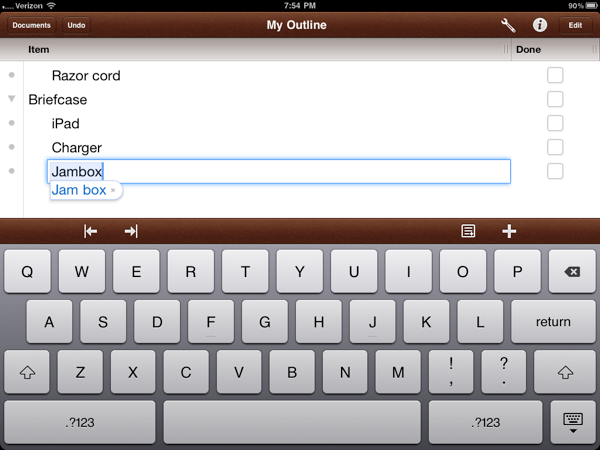
OmniOutliner for iPad
OmniOutliner for iPad was released this past Thursday. As the title of this post suggests, I am both pleased and disappointed. OmniOutliner is indeed a great outlining app for the iPad. I’ve been using CarbonFin on the iPad for all of my outlining and list making needs. It’s been a champ. Great features and ease of use. It does lack Dropbox integration, so getting those OPML files in and out is a pain. But overall CarbonFin works well.
OmniOutliner is the best outlining and list making app on the iPad. Right now. Unfortunately, it feels like they released it a bit too early. I’ve found several small UI bugs (like not being able to cancel auto-correct suggestions while typing). The lack of Dropbox support really crushed my anticipation for the app. Worse, there is no file sync of any kind. Sure I can export to iDisk or a WebDAV server. However, that export is completely cut off from the app. If I make changes on the iPad, I need to export another copy. If I make changes to the OPML on iDisk, I need to import an entirely new copy and delete the original document in OmniOutliner.
Hiding the File System
All of the Omni Group’s apps on iOS follow Apple’s lead and completely obfuscate the file system. I actually really like this idea. There’s no reason for me to think about folder structures or directory paths. The app should just know what files belong to it and display those. That’s how OmniOutliner for iPad behaves. You get a Cover-Flow like interface to your files. Tap one of the previews and the document opens for editing. This is great. However, when the app imports and exports a generic file format like OPML there needs to be some kind of way to share that file with other apps. It would have been sufficient for my use if OmniOutliner just presented an “open-in…” dialog so that I can move the data between apps. In lieu of that, connection and automatic syncing with Dropbox (or even iDisk) would have been better. They could have kept the Cover-Flow interface, but displayed the files in Dropbox. The current implementation feels like the early days of iOS where all file transfers required emailing the file to yourself and opening it in another app.
Templates
One of the features that Mac OmniOutliner for the Mac so rich, is the extensive formatting that can be applied to an outline. In fact, you can apply so much formatting that it ceases to look like an outline and starts to look like a working document. For example, the image below is an “outline” provided with OmniOutliner for the Mac. It is just an OmniOutliner document with custom formatting.
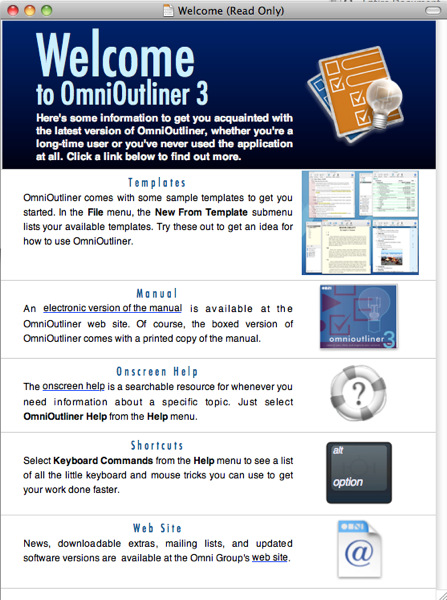
Like it’s big brother, OmniOutliner for iPad has extensive formatting for text, rows, and document elements. In fact there are several “templates” included with the app, including the amazing Solarized theme from Ethan Schoonover. Unfortunately, the workflow to use one of these templates is rather tedious. You load the template document and then delete all of the items in the example outline and replace it with your own content. There’s no way to simply apply a template file to your own outline. I have high hopes that this feature will be improved with future upgrades.
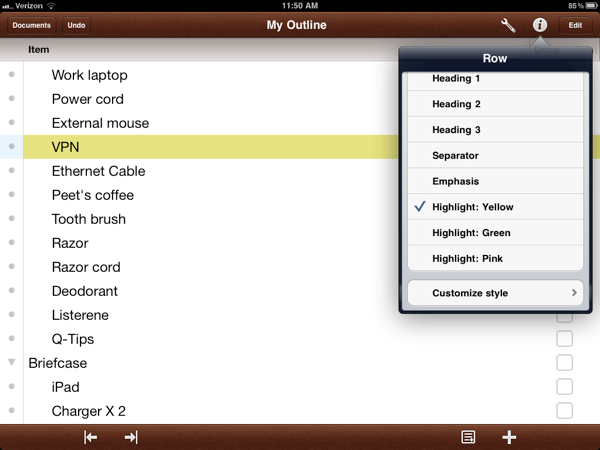
Column Types
Both the Mac and iOS versions of the application support a variety of data types for columns. For example, the iOS version has a date and time data type. This could be very useful if you were laying out a large project and wanted to include due dates. However, it feels like the feature is only half there. I’ve become accustom to the iOS date and time choosers for setting due dates in apps like OmniFocus. In OmniOutliner, it’s simply a text field that you type the date and time into. There is support for reformatting the text but that’s minor in comparison to the inconvenience of having to type a full date and time.
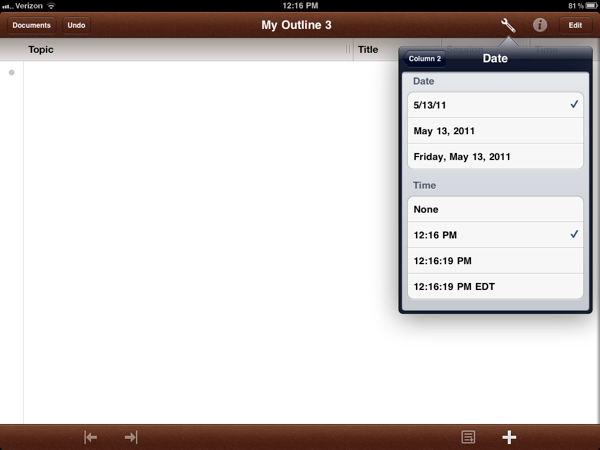
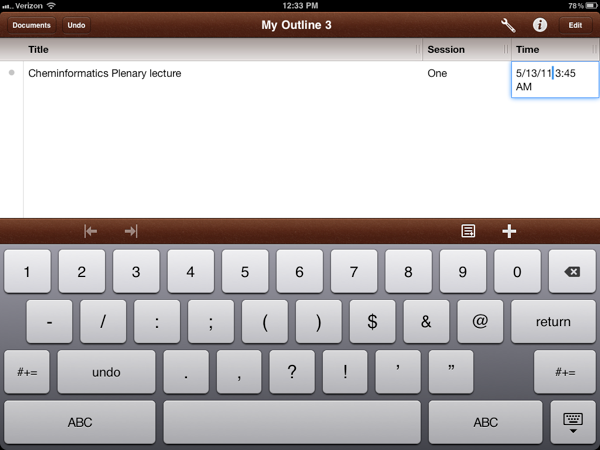
There are also checkbox, pop-up lists and duration column types. These are all very nice for an outliner. However, the implementation just feels a bit weak for an Omni Group app. For example, I anticipated more polish on something like the pop-up list. I also would have liked it if checking off all the child elements in an outline checked the parent element automatically. That would feel more Omni-like.
Where's the Voice Memo
One of the big surprises for me was that the iPad version of OmniOutliner did not include the voice memo functionality found in the Mac version. It just seems natural on the iPad to record a voice memo while taking notes. In the Mac version you can add a voice note at any time to an outline. I would have bet money on that feature being in the iPad version. I would have lost.
Conclusion
I still love the Omni Group. They make amazing stuff. I also really respect their drive to migrate all of their Mac applications to iOS. In many cases, making a superior product on the way. Unfortunately my expectations were probably a bit too high for OmniOutliner. I expected an app that would wow me. An app that would change how I used my iPad, like OmniGraffle and OmniFocus did previously. That didn’t happen.
If you already have CarbonFin outliner and are happy with it, then it’s probably not worth the $20 to switch to OmniOutliner. If you have never used an outliner then OmniOutliner is a good starting point. It’s a solid app, even if it feels a little generic. For me, I’d still rather use the worst Omni Group app than the best app from most other developers. I also anticipate some updates that will fix most of the issues I have. I’m not holding my breath for Dropbox syncing though.
-
The kGTD site is no longer up. This old TUAW post describes a bit about it though. ↩
