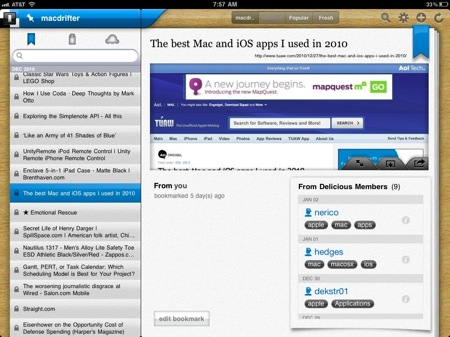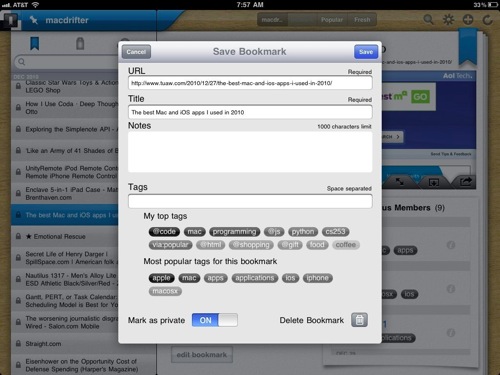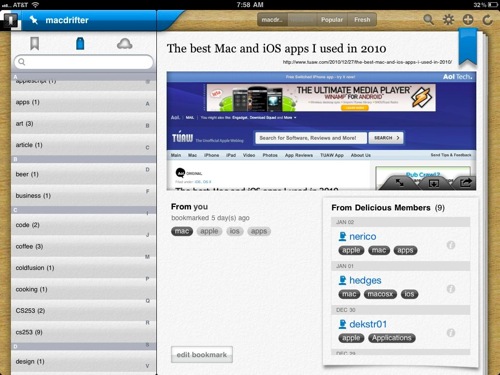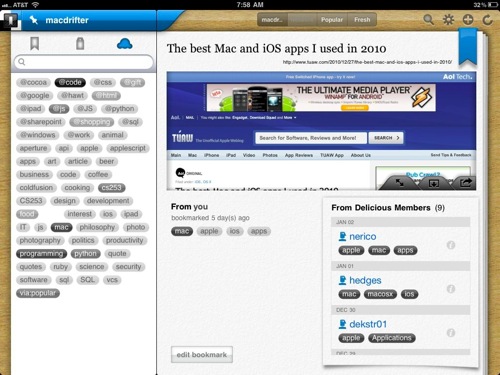Pinboard on the iPad
I think a large number of folks have already established the Pinboard.in is an excellent bookmarking service. Now, comes the task of getting immediate and convenient access to those bookmarks. I have been happily using the app DBD Delicious Bookmark Discovery ($1.99 on the Apple app store) for that very purpose. While the name indicates that it is a tool for Delicious bookmarks, it is a top notch tool for accessing Pinboard bookmarks.
Viewing Bookmarks
Viewing bookmarks presents a two-pane interface with all bookmarks on the left. The right hand panel contains a webkit browser that renders the bookmark. There is also a rather large nested window that shows other Delicious users that have the same bookmark. Presumable this will be updated to include Pinboard users. Finally, there is a nested window that presents all of the details about the bookmark, include date added, notes and tags.
Editing
Editing bookmarks is performed through an easily accessed and very obvious button. The bookmark editor has access to all of the Pinboard fields so it is very easy to browse and tag all of your bookmarks. Tagging is really the strength of the DBD editor. The editor not only presents your own top tags but also the top tags from the delicious community. Bookmarks can also be deleted from the editor pop-over.
Browsing
Beyond the standard list viewing of all bookmarks, there are two additional views available. View a list of all tags, along with the number of bookmarks linked to that tag. Selecting a tag presents a new list of the corresponding bookmarks. There is also the overwrought tag-cloud view that shows all tags in various shades of grey depicting the relative number of bookmarks with that tag.
Cons
Now for a few cons. For the most part the app is very responsive. However, when the app is first launched there is a few second wait for the bookmarks to be updated. The screen is locked during this time so there are a couple of seconds to wait before adding or viewing a bookmark. The app does not support iOS multi-tasking as of this writing so switching also requires waiting.
The Delicious bookmark integration is well done and logical. Unfortunately, the corresponding Pinboard meta data is not available yet. That's probably not a problem right now, since Pinboard has a much smaller user base and far fewer bookmarks that are public.
Finally, the layout could be better. The screen space reserved for related Delicious bookmarks and bookmark meta data is quite large. You can minimize this panel but I'd like to see more of the web page while keeping the meta data in view.
Conclusion
Overall, DBD is a nice addition to a Pinboard.in account if you own an iPad. I dare say that the app is superior to using the Pinboard.in web interface. The app has made it's way to my iPad home screen.